The US National Security Agency (NSA) has issued essential guidelines to help protect against cyber attacks. These tips highlight simple yet effective measures that can significantly enhance your smartphone’s security.
Restart Regularly
One of the NSA’s primary recommendations is to turn off and restart your smartphone at least once a week. This routine action can help prevent the exploitation of security vulnerabilities and counteract malware that operates through phishing attacks or “zero-click” exploits. For Android users, the restart option typically appears after pressing the power button along with the volume-up button. For iPhone users, turn off the device, wait a few seconds, and then turn it back on. The slider to power off will appear after pressing the lock button and the volume-up button.
Protect Against Hot Microphone Attacks
Using smartphone cases that block the microphone is recommended to guard against “hot microphone” attacks, where the microphone is activated without your knowledge. Additionally, cover the camera when it’s not in use to prevent unauthorized access.
Update and Disable Unused Features
Always install software updates as soon as they become available. These updates often include important security patches. Disable Wi-Fi and Bluetooth when not in use, and avoid using public wireless networks to minimize exposure to potential threats.
Use Strong Passwords
Set a strong password, ideally six digits long, to protect your smartphone. Configure your device to automatically shut down after 10 failed attempts to enter the password. This helps prevent unauthorized access if someone tries to guess your password.
Be Wary of Pop-Up Windows
Avoid clicking on pop-up windows that prompt you to install software, as these can often be vectors for malware. Close all active applications regularly. On an iPhone, you can do this by swiping up from the bottom edge of the screen to close all open windows. For Android devices with a home button, double-tap the button to close all active windows.
By following these NSA tips, you can enhance your smartphone’s security and protect your personal information from cyber threats.